Cracking the Code: Searching in Linkedin Groups Like a Marketing MaverickMarketers, unearth hidden gems within Linkedin groups! But wait, searching comments remains elusive... fret not! 1. Targeted Dive: Scout relevant groups via the main search bar (keywords & filters are your friends). Dive into the ones aligning with your niche or interest. 2. Post Power: Unleash the group's search bar (if available) to hunt for specific keywords within posts, titles, and even discussions. 3. Hashtag Hero: Navigate by topic, category, or hashtags (think #marketingtrends). Engage in relevant threads to connect with fellow marketing wizards. 4. Filter Finesse: Refine your findings by date, author, or content type – precision is key! 5. Think Outside the Group: Expand your search! Use advanced options on the main platform to find group members with relevant expertise. Connect directly for targeted insights.* Remember, active participation is the key to unlocking the true value of these groups. Share your expertise, answer questions, and build a powerful network! *❌ Unlimited Messaging Within Groups Isn't True Anymore: Sending messages through groups doesn't bypass Linkedin's messaging limits. You still have a monthly limit based on your account type (Free: 100 connections, Premium: 300, etc.). Exceeding this limit might restrict your messaging ability outside groups. ✅ Group Messages Land in "Message Requests": Messages sent through groups appear as "Message Requests" for the recipient, not their primary inbox. This might affect their response rate compared to direct InMail. -- Message requests from group members provide valuable outreach potential, but require a strategic approach to maximize their effectiveness: 1, Be Selective: Respond only to requests from relevant and engaged group members. 2, Personalize: Briefly mention your shared group interests and tailor your message to their profile. 3, Offer Value: Highlight how you can help them or provide insights related to the group. 4, Respect Boundaries: Not everyone responds well to unsolicited messages, so be respectful of their preferences. By combining personalized outreach with engagement within the group, you can convert valuable message requests into genuine connections and meaningful collaborations. #LinkedinByTamas #LinkedinGroups #MarketingCommunity #Networking #Marketers #Messaging FYKI, two search:
Hashtag: https://www.linkedin.com/groups/[group-id]/results/content/?keywords=%23this_is_a_hashtag Not hashtag = Everything else: https://www.linkedin.com/groups/[group-id]/results/content/?keywords=this-isnt-a-hashtag
0 Comments
You can create a successful Personal Brand with a LinkedIn Group, that attracts and engages your target audience.To create attractive content for a LinkedIn Group, you should focus on a topic that your target audience cares about and has a natural connection to your Personal Brand.
Mentioning specific industries or professions can attract them. Use relevant hashtags (minimum 3 maximum 6). Use specific keywords and write brief sentences about what users can expect and gain by joining your group. Including short bits of wisdom, conversation-starting questions, and use polls to generate activity. You can also invite connections to join the group by sending them an invite from the Group. Remember that people should join the group because they are interested in the topic, not just to spam there. By following these tips, you can create a successful personal brand with a LinkedIn Group that attracts and engages your target audience. Are you a Linkedin Group owner or manager for years?
|
AuthorI am Tamas BANKI, I'm the #1 Hungarian Linkedin Expert since 2011 Archives
February 2024
Categories
All
|
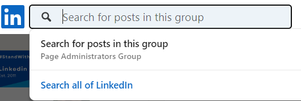

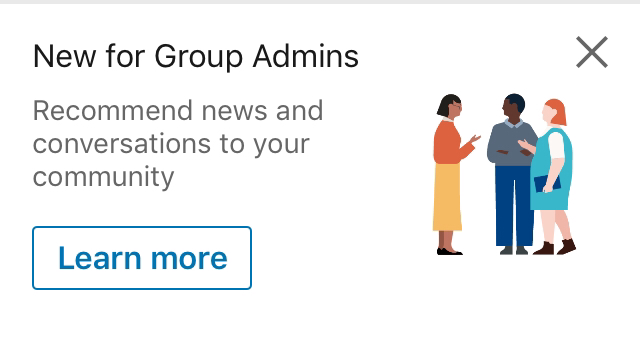

 RSS Feed
RSS Feed