Linkedin is a great platform for professionals to connect, network and find job opportunities. In this article, we'll go through the 6 steps of how to find, search and apply for jobs on Linkedin.
By following these steps, you'll be well on your way to finding the perfect job opportunity on Linkedin. Remember to be persistent, and don't be afraid to apply to multiple jobs. With a well-crafted profile and a targeted job search, you're sure to find the perfect job opportunity. Deeper Linkedin offers a wide range of features that can help job seekers find the perfect opportunity. The first step is to make sure you have a strong and well-crafted Linkedin profile.
Your profile is your professional online presence and it is essential to have a profile that showcases your skills, experience, and interests. Once your profile is set, you can start searching for jobs by using keywords, location, or company. To narrow down your search results and find the most relevant job opportunities for you, you can filter by date posted and experience level. One of the best features of Linkedin is the "Easy Apply" option which allows you to apply to jobs quickly and easily without having to leave the Linkedin platform. Follow the Companies you would like to work with. Be an active member. Start Commenting on Company posts, to make you a visible user. ---- * Visit linkd.in/TamasBanki 🔔 click on the Bell Always comment, you can start with commenting here 🙂 #LinkedinByTamas follow on Linkedin
0 Comments
Getting & Understanding Linkedin Invoice / BillGet your Linkedin Invoice
Note: It may take a few days for LinkedIn to process your request and send you the invoice. If you do not receive the invoice within a reasonable amount of time, you can contact LinkedIn customer support for assistance. 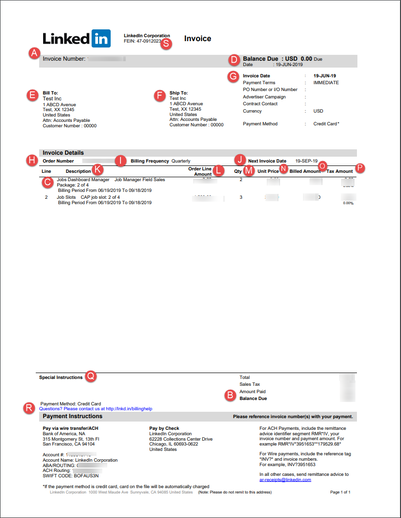 Click here to get a bigger image of the Linkedin Invoice Click here to get a bigger image of the Linkedin Invoice What is what on a Linkedin Invoice A. Invoice Number - The unique number assigned to each invoice B. Balance Due - The outstanding amount due on your invoice C. Billing Period - The interval of time billed on your invoice D. Due Date - The date your invoice payment is due. Invoice date will be the same as the due date when payment terms are immediate. E. Bill to - The party responsible for payment F. Ship to - The party who is receiving services from LinkedIn G. Invoice Date - The date the invoice is generated H. Order # - The unique number assigned to your order I. Billing Frequency - Periodic interval for billing based on order J. Next Invoice Date - The date of next invoice K. Description - Brief description of product(s) purchased L. Order Line Amount - Net value after any adjustments M. Qty - Quantity of units purchased, such as number of seats N. Unit Price - The cost of a single unit of product O. Billed Amount - Subtotal of each line item P. Tax Amount - Calculated tax amount Q. Special Instructions - Additional invoicing notes added to your order (optional) R. Payment Instructions - Instructions for different payment options including wire transfer/ACH and check S. Billing entity – The name of the LinkedIn entity you’re contracted with, which is based on the Ship To location of your contract. You’ll see LinkedIn Corporation, LinkedIn Ireland Unlimited, or LinkedIn Singapore. T. Billing Schedule Summary – Billing schedule for past, current, and future invoices on the contract. The total amount of the billing schedule equals your contract value. Rate per unit
Note: Proration will be adjusted on the first invoice of your contract. Finding your purchase details Details of the products purchased, quantity and contract duration can be found on your completed, signed order form. Add-on purchases Add-ons are optional recurring purchases in addition to your contract. If you purchase an add-on in the middle of your primary contract’s billing cycle, you'll be charged a prorated amount for the add-on purchase. (Source: Linkedin) ---- Visit linkd.in/TamasBanki 🔔 click on the Bell #LinkedinByTamas follow on Linkedin
|
AuthorI am Tamas BANKI, I'm the #1 Hungarian Linkedin Expert since 2011 Archives
February 2024
Categories
All
|

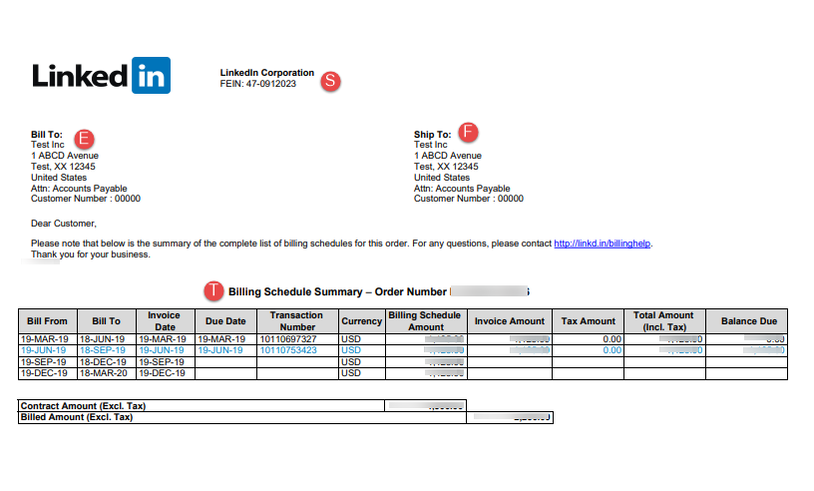
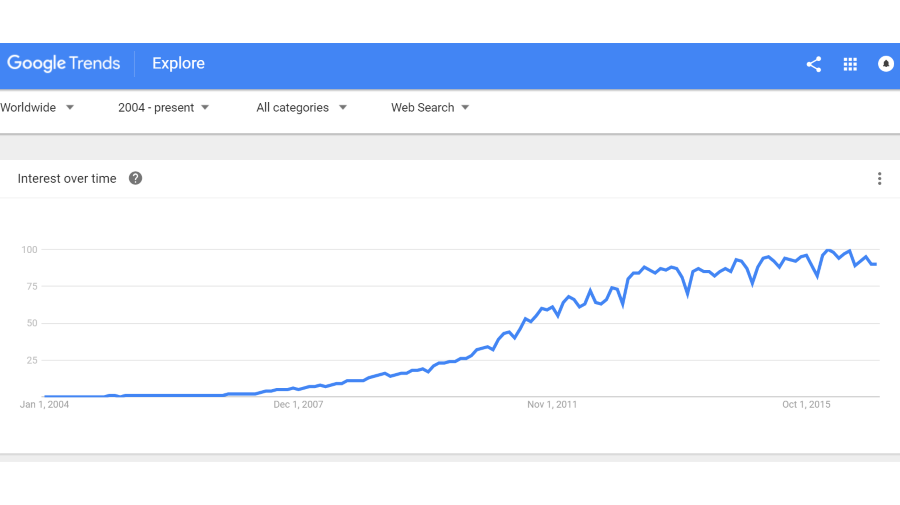





 RSS Feed
RSS Feed