|
Linkedin's one of the not very famous advertisement solution is the Linkedin InMail™. Linkedin is always changing somethings, and one of her newest change in the ads is a real gold rush, as from now on even an SME (SMB in the US) can afford to use. Here is what Linkedin tells about this brilliant and not well known tool: Find some great screenshots (images) at the bottom of this post.
Best Practices for Creating Successful Sponsored InMail Messages Sponsored InMail offers you a tailored approach to reach and appeal to a variety of audiences, such as senior executives, decision makers and influencers of decisions, operations managers, and those striving to grow their career and improve their skills. Sponsored InMail is great for starting conversations and ideal for building relationships with your audience. Since Sponsored InMail can be accessed through both desktop and mobile, ensure that your content is optimized for viewing on both platforms. Below are some tips for crafting a successful Sponsored InMail Overall content strategy: The intent should be to outline the benefits for engagement in a way that develops trust, rather than come across as overbearing or “salesy”. Focus on how the member could benefit from the conversation. This has a stronger effect than focusing on what you want. Subject line: The subject line should be personable, concise, interesting, and friendly. For example: You're Invited to a FixDex Marketing Event; Join our pilot program. Note: Sending the Sponsored InMail from a recognized, prominent, or credible person will positively contribute to your campaign. Sponsored InMail summary: Adding a summary or description is optional and will only appear on a desktop in the sidebar preview. You can use this space to add a bit more context or provide a sneak peek for your message. Custom greeting: To insert a custom greeting insert your salutation like Hello, Hi, Dear and add %FIRSTNAME%, %LASTNAME% to dynamically insert the member's first name and last name. (ex. Hi %FIRSTNAME%, will appear as Hi Jane, for the member receiving the Sponsored InMail) Image banner: Consider using an image banner for branding impact. Body: Here are some tips for crafting an effective message in the body of your InMail:
Sponsored InMail wasn't available for all. Few months ago you needed to have a $ or € 10,000+ budget to get. As Linkedin changes its rules from time-to-time, it changes tools' as well. Tips and best practices
PRICES
Suggested bid to reach the majority of your audience is $0.67. Minimum bid: $0.55 Minimum budget: $10.00 Your campaign's actual daily spend may be up to 20% higher.
0 Comments
Your comment will be posted after it is approved.
Leave a Reply. |
AuthorI am Tamas BANKI, I'm the #1 Hungarian Linkedin Expert since 2011 Archives
February 2024
Categories
All
|
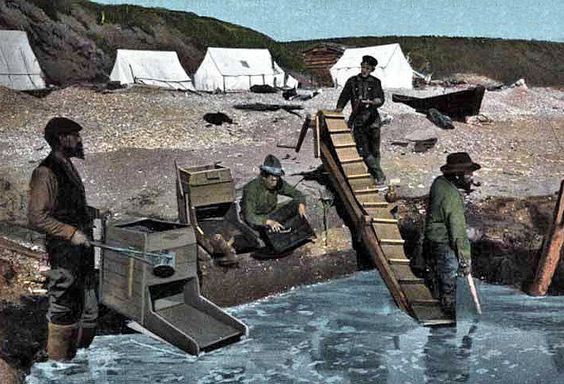
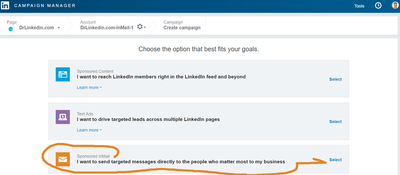
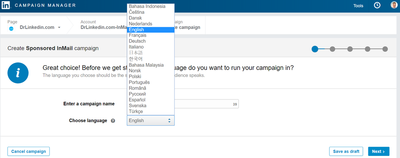
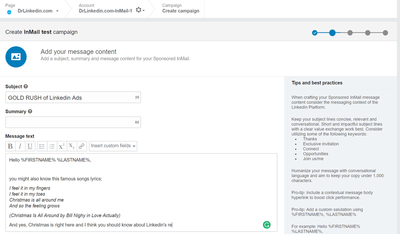

 RSS Feed
RSS Feed