30 min FREE Linkedin Training with Tamas BankiI had a fantastic 30-minute* session with Noam Bismout on career and LinkedIn consultancy. If you're curious about the insights Noam gained, just ask him!
We covered the importance of commenting, the fundamentals of networking on LinkedIn, and the 0.1% of LinkedIn users' secret weapon - a fun tool that can bring you to the attention of top recruiters in the Netherlands and beyond. Noam is a highly educated green energy professional and military UAV technician in the aerospace industry. With his background and his plans for a new career, I was thrilled to share some of my own experiences and hopefully provide inspiration for his journey. Would you like to follow in Noam's footsteps? Click the BOOK 1:1 FREE LinkedIn TRAINING link to get started! *its 15 min now ---- Visit linkd.in/TamasBanki As Anita Ward told🔔 ring my Bell #LinkedinByTamas follow on Linkedin
0 Comments
Newsletters on LinkedIn are a fantastic way for nonprofits to share regular updates with supporters. LinkedIn members can subscribe to your newsletter and be notified of new articles as soon as you publish them, allowing you to build and grow a regularly engaged audience. With the ability to (auto) invite all your connections or followers to subscribe when you create a Newsletter, and real-time feedback and comments from readers, you'll be able to understand how your content is performing with the help of analytics.
Both Google and Bing are indexing Linkedin Company page Newsletters. Here are some tips for launching a newsletter for your nonprofit on LinkedIn: 1. Make sure you are a Super admin or Content admin for your organisation's LinkedIn Page before creating a Newsletter. 2. Use an interesting title and eye-catching banner image to encourage people to read your Newsletter. 3. Respond to comments and engage your readers to deepen their relationship with your organisation. For those who want to create their own Newsletter as an individual, you can do so by turning on creator mode through your personal LinkedIn account. Important: Keep in mind that if a thought leader with a Newsletter leaves your organisation, they take all their LinkedIn Newsletter subscribers with them. Therefore, it may be worth creating a Core Newsletter that's tied to your organisation's LinkedIn Page before encouraging individual leaders and team members to branch out and create their own. Here are some examples of successful LinkedIn newsletters: Overall, LinkedIn Newsletters provide an efficient and effective way for nonprofits to keep supporters engaged and informed. By leveraging the platform to share regular updates and build a regularly engaged audience, you can strengthen connections with supporters and create a deeper relationship with them. #Newsletter #Nonprofit #LinkedinByTamas Wanna make your Linkedin Ads, Company page, Personal Profile stand out?
|
AuthorI am Tamas BANKI, I'm the #1 Hungarian Linkedin Expert since 2011 Archives
February 2024
Categories
All
|


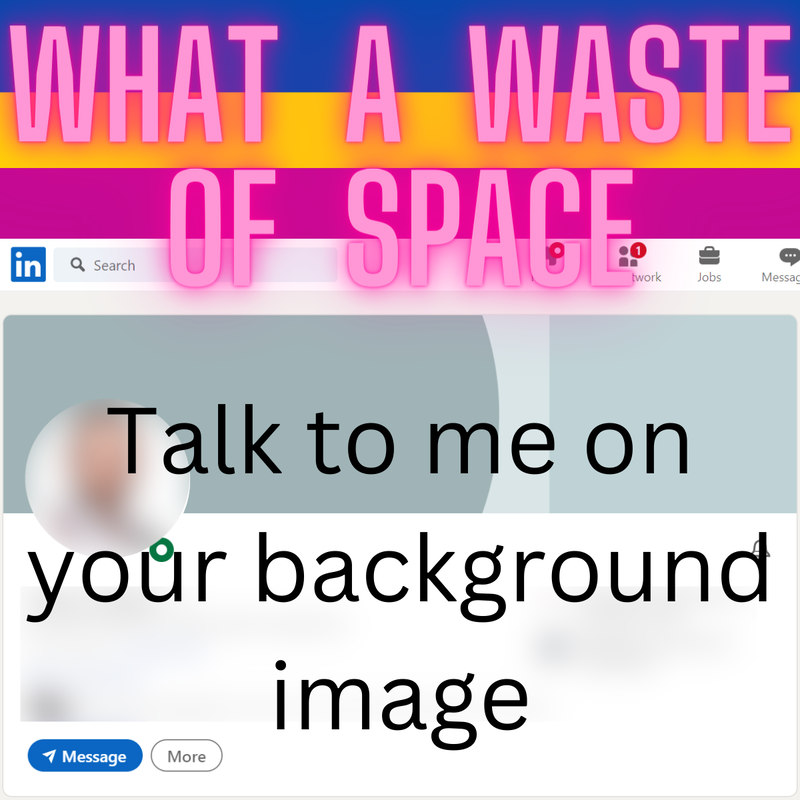
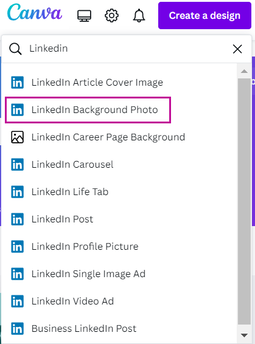
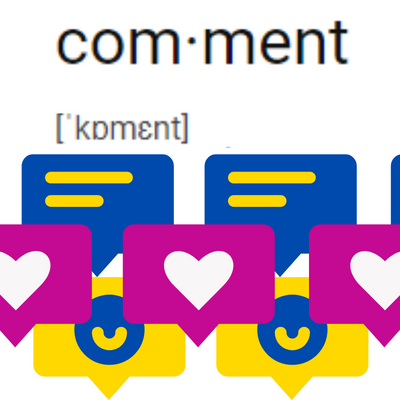

 RSS Feed
RSS Feed