Cracking the Code: Searching in Linkedin Groups Like a Marketing MaverickMarketers, unearth hidden gems within Linkedin groups! But wait, searching comments remains elusive... fret not! 1. Targeted Dive: Scout relevant groups via the main search bar (keywords & filters are your friends). Dive into the ones aligning with your niche or interest. 2. Post Power: Unleash the group's search bar (if available) to hunt for specific keywords within posts, titles, and even discussions. 3. Hashtag Hero: Navigate by topic, category, or hashtags (think #marketingtrends). Engage in relevant threads to connect with fellow marketing wizards. 4. Filter Finesse: Refine your findings by date, author, or content type – precision is key! 5. Think Outside the Group: Expand your search! Use advanced options on the main platform to find group members with relevant expertise. Connect directly for targeted insights.* Remember, active participation is the key to unlocking the true value of these groups. Share your expertise, answer questions, and build a powerful network! *❌ Unlimited Messaging Within Groups Isn't True Anymore: Sending messages through groups doesn't bypass Linkedin's messaging limits. You still have a monthly limit based on your account type (Free: 100 connections, Premium: 300, etc.). Exceeding this limit might restrict your messaging ability outside groups. ✅ Group Messages Land in "Message Requests": Messages sent through groups appear as "Message Requests" for the recipient, not their primary inbox. This might affect their response rate compared to direct InMail. -- Message requests from group members provide valuable outreach potential, but require a strategic approach to maximize their effectiveness: 1, Be Selective: Respond only to requests from relevant and engaged group members. 2, Personalize: Briefly mention your shared group interests and tailor your message to their profile. 3, Offer Value: Highlight how you can help them or provide insights related to the group. 4, Respect Boundaries: Not everyone responds well to unsolicited messages, so be respectful of their preferences. By combining personalized outreach with engagement within the group, you can convert valuable message requests into genuine connections and meaningful collaborations. #LinkedinByTamas #LinkedinGroups #MarketingCommunity #Networking #Marketers #Messaging FYKI, two search:
Hashtag: https://www.linkedin.com/groups/[group-id]/results/content/?keywords=%23this_is_a_hashtag Not hashtag = Everything else: https://www.linkedin.com/groups/[group-id]/results/content/?keywords=this-isnt-a-hashtag
0 Comments
When someone pops up on my doorstep, I always open up. If I don't, they might think I'm a bit of a snob. You want to make a good impression, right? Well, on Linkedin, we're all selling ourselves to potential business partners.Think of it this way: when someone checks out your profile, they're knocking on your virtual door. So if you want to welcome them in, you need to send them a friendly message. But don't just say "hey, I want to connect." That's about as exciting as watching paint dry. No, you've got 300 characters to play with, so make the most of them! Add a little introduction, maybe a link or URL to your website, and show them what you're all about. If you don't bother sending a message, it's like ignoring the doorbell altogether. Don't be that person! You need to create a 200 characters template that you can personalise with an extra 100 characters or so. Make it feel like a real letter, not some robotic message generated by a computer. Sure, you can use AI to check your grammar and make it sound more professional, but you should always use your own brain to come up with the words. So, here's what you need to do:
If you want to learn more about how to succeed on Linkedin, click on #LinkedinByTamas. Want to Outsmart the Linkedin Algorithm? Customize Your Activity List and Enjoy the Sweet Taste of Victory (or at least a More Organized Profile)Linkedin allows you to manually prioritise your Activity list, so you can choose to show Events instead of Posts (the default) or Comments. As Comments are the Holy Grail 🏆 on Linkedin, I'd recommend making them the most visible. CREATOR MODE If you're in Creator mode, as I am, Linkedin puts Activity and Featured sections before the About section. If you're not in Creator mode, the About and Featured sections are in front of the Activity. REGULAR MODE Either way, it's a great step from Linkedin to let us decide what's important. It's always satisfying to know that you've outsmarted the Linkedin Algorithm! Need a hand with Linkedin? Ask me for free in a 15 min FREE Linkedin Training — https://drlinked.in/15minFree
There are three different options when it comes to LinkedIn ads, in the messaging system. Sponsored Messaging, Message Ads, and Conversation Ads are all Linkedin Ads built in the Messaging. These advertising options on LinkedIn aim to connect with the target audience directly and increase engagement & conversions.
The difference lies in the type of messages sent. The way in which they communicate with the target audience. Sponsored Messaging Allows direct, one-to-one messaging in the audience's LinkedIn inbox. Interactive messages can also be sent, which help interested parties easily find desired content and offers. 🤣 Now you can spam your LinkedIn connections directly! Who says the art of cold-calling is dead? Message Ads Allow for targeted messaging with a single CTA through LinkedIn messages, and Lead Gen forms can also be added for direct collection of quality leads on LinkedIn. 🤣 Targeted messaging with a single click? It's like shooting fish in a barrel! Or in this case, leads on LinkedIn. Conversation Ads Allow for interactive conversations to be initiated with the target audience, providing a more personalised experience for interested parties. Multi-button CTAs enable visitors to easily access desired content and offers, and Lead Gen forms can also be added for quality lead collection. Conversation Ads also offer deeper insights into audience intent through detailed click reporting. 🤣 Because who wouldn't want a personalised chat with a robot trying to sell them something? At least it's not like talking to your ex. Note This type of Linkedin Ads are not available in (neither from, nor to) the EU since January, 2022 🤣 Sorry EU, looks like you'll have to resort to traditional sales tactics like handshakes and phone calls. You can create a successful Personal Brand with a LinkedIn Group, that attracts and engages your target audience.To create attractive content for a LinkedIn Group, you should focus on a topic that your target audience cares about and has a natural connection to your Personal Brand.
Mentioning specific industries or professions can attract them. Use relevant hashtags (minimum 3 maximum 6). Use specific keywords and write brief sentences about what users can expect and gain by joining your group. Including short bits of wisdom, conversation-starting questions, and use polls to generate activity. You can also invite connections to join the group by sending them an invite from the Group. Remember that people should join the group because they are interested in the topic, not just to spam there. By following these tips, you can create a successful personal brand with a LinkedIn Group that attracts and engages your target audience. As a Super or Content admin on Linkedin Company page you can "Save as draft"As a Page Super or Content admin, you've got the power to save a draft of a post for your Page. It's super simple, just follow these steps:
And that's it! Now your draft will be waiting for you when you're ready to publish it. ---- Visit linkd.in/TamasBanki As Anita Ward said 🔔 Ring my Bell #LinkedinByTamas follow on Linkedin |
AuthorI am Tamas BANKI, I'm the #1 Hungarian Linkedin Expert since 2011 Archives
February 2024
Categories
All
|
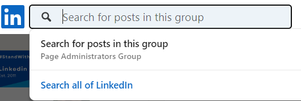


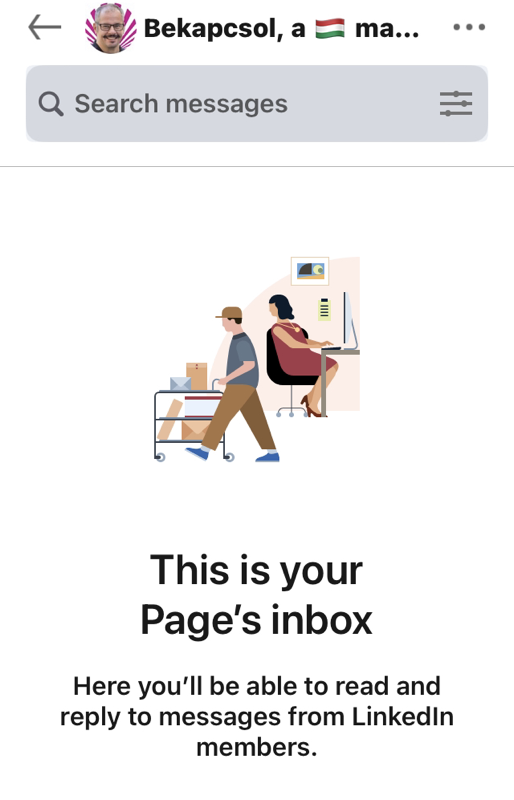
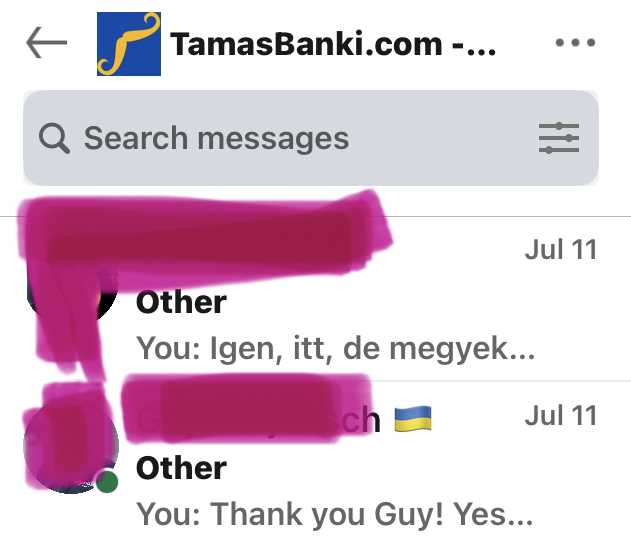



 RSS Feed
RSS Feed